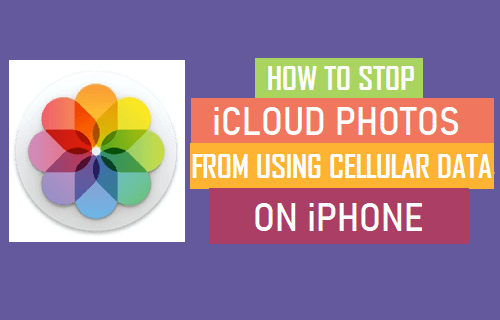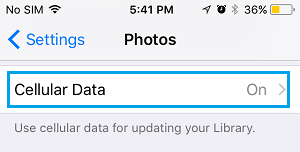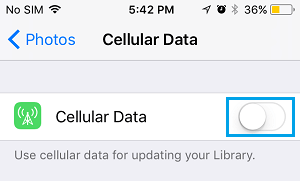Stop iCloud Photos Using Cellular Data on iPhone
Once iCloud Photos are enabled on iPhone, all the Photos and Videos that you take on your device get automatically uploaded to iCloud, using WiFi and Cellular Data. While this feature helps in automatically saving Photos to iCloud, users on Limited Data Plans can get badly burned, if iPhone ends up using Cellular Data to upload Photos to iCloud. Since, Photos and Videos use up a lot of data, the cost of exceeding Data Limits on Limited Phone Plans can be exceedingly high. Hence, it is worth checking whether your iPhone is using Cellular Data to upload Photos to iCloud and prevent iCloud Photos from using Cellular Data (If required).
Prevent iPhone Using Data to Upload Photos to iCloud
If you are on a limited data plan, you can easily prevent iPhone from using Cellular data to upload Photos to iCloud. Go to Settings > Photos > scroll down and tap on Cellular Data.
On the next screen, move the toggle next to Cellular Data to OFF position.
After this setting, your iPhone will no longer use Cellular Data to upload photos to iCloud. Photos and videos that you shoot on iPhone will only be uploaded to iCloud, only when your device is connected to WiFi Network.
How to Setup and Use iCloud Photo Library on Mac How to Enable iCloud Photos on iPhone and iPad